Advertisements
A Blog is a Type of Website where an Author Shares Ideas on a Particular Category (Niche), While a Forum on the other hand is a web space where registered users are able to share ideas on the website even when it is not theirs. I can do a couple of things on Blogger Host including; An Update Blog, Live Scores Blog, An Online Store, and the newest in my gallery is a Forum site.
Today, i'll be teaching on HOW TO CREATE A FORUM SITE ON BLOGGER WITH NABBLE.

Step 1
To be able to add the forum into your blog, you will have to visit nabble homepage and then create an account with them. Note that your account will be the same as your new forum.

Step 2
After you have create the forum; with a little customization, you just have to click on option - then application and change appearance.
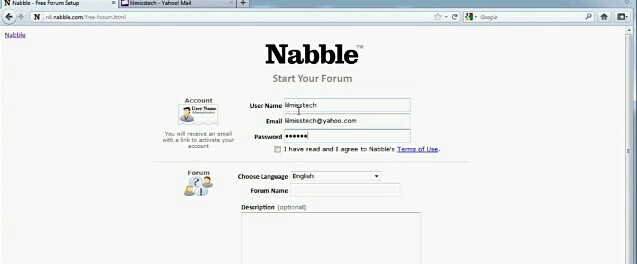
Step 3
Now after that you'll also have to edit the CSS of your new forum and if possible, change your password to keep it safe from hackers.
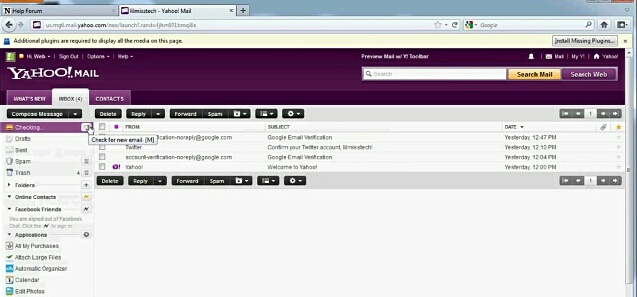
Step 4
Organize the way the categories should look like by clicking "Option - Application - Change application".
Then press the save button.
Step 5
To Create a category for your forum, click "Option - Structure - Create a new sub forum", then you will have to fill a form with your details then you are almost good to go.
Step 6
Now go to the embedding option and copy the HTML code there.
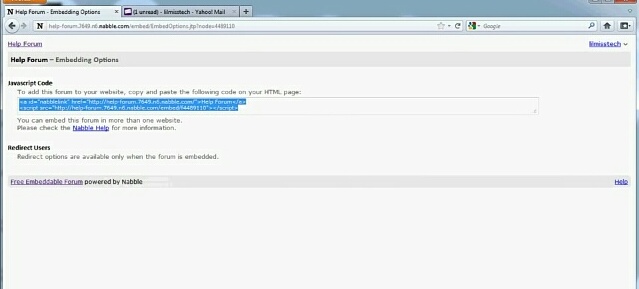
Step 7
Now goto you blogger dashboard and select the blog you want to perform this function on.
Step 8
Create a new page then click on HTML located at the top left corner of the page.
Step 9
Paste the code and click on publish.

YOU ARE GOOD TO GO.
I hope this tutorial was successful.
My name is Gozie Brain Izuka, and to all bloggers out there, i just want to make common sence; i hope i did.
Take a minuite of your time to drop a comment, it motivates me.
