Advertisements
Many have been complaining that they are unable to change their birth date on Google+.
This has in many ways affected some in one way or the other especially if you made a mistake in your birth date when opening a gmail account.
To include bloggers, you might find it difficult registering for Google Adsense especially in the second step of registration, if you are not up to 18 yet, sorry you wont be able to register for Google Adsense. It really affected me till this year, thank God i crossed over. Anyway, that apart.
Due to legal requirements to protect children on the Internet, Google does not allow changing your birth date if the new birth date would change your age from below 18 to over 18 or the reverse.
But in this post today am going to show you a way to bypass this.

Follow the below steps carefully to Change your birth date
» Step 1. Go to www.gmail.com , Input your username and password to login

» Step 2. Now, at the top right bar in your gmail account dashboard, look for this icon below (the role of 9 tiny squares).
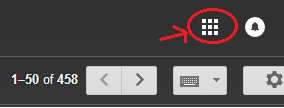
Click on it and you and you should see a pop-up as shown in the screenshot below, then select "My Account".

» Step 4: From the list of options displayed on your account settings, scroll to where you will find "Personal Info and Privacy" and click "your personal info"

Finally, click Birthday and choose whatever date you wish to use,
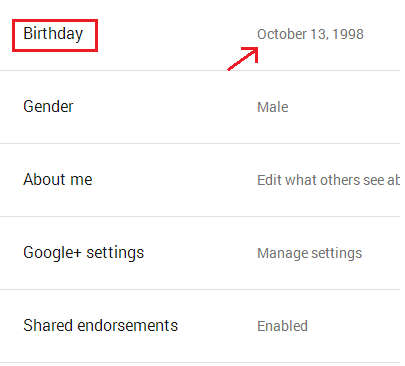
Finally, Click "Confirm Date" and you are done.
Hope this helps.
My name is Gozie Brain Izuka, and to all bloggers out there, i just want to make common sence; i hope i did.
Take a minuite of your time to drop a comment, it motivates us.
This has in many ways affected some in one way or the other especially if you made a mistake in your birth date when opening a gmail account.
To include bloggers, you might find it difficult registering for Google Adsense especially in the second step of registration, if you are not up to 18 yet, sorry you wont be able to register for Google Adsense. It really affected me till this year, thank God i crossed over. Anyway, that apart.
Due to legal requirements to protect children on the Internet, Google does not allow changing your birth date if the new birth date would change your age from below 18 to over 18 or the reverse.
But in this post today am going to show you a way to bypass this.

How to Change your birth date on Google+
Where you would get it totally wrong is if you are trying to change the birth date on Google+Follow the below steps carefully to Change your birth date
» Step 1. Go to www.gmail.com , Input your username and password to login

» Step 2. Now, at the top right bar in your gmail account dashboard, look for this icon below (the role of 9 tiny squares).
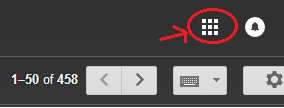
Click on it and you and you should see a pop-up as shown in the screenshot below, then select "My Account".

» Step 4: From the list of options displayed on your account settings, scroll to where you will find "Personal Info and Privacy" and click "your personal info"

Finally, click Birthday and choose whatever date you wish to use,
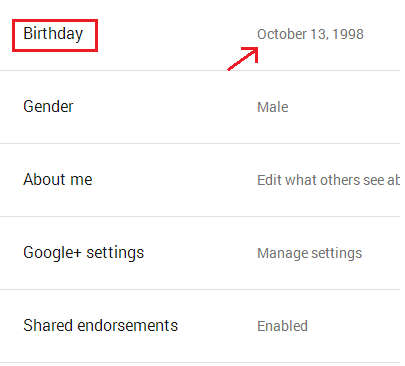
Finally, Click "Confirm Date" and you are done.
Hope this helps.
My name is Gozie Brain Izuka, and to all bloggers out there, i just want to make common sence; i hope i did.
Take a minuite of your time to drop a comment, it motivates us.
