Advertisements
Creating a Blog hosted on Blogspot is really something you can do with your eyes closed. You don't have to pay a dime for you to own a Blog. The hardest part of Blogging is maintaining a Blog. Am going to guide you on creating a blog on blogspot.
There are a lot of scam on the internet so you should be alert, and never disclose your private information.
I prefer owning a Blog through Blogspot platform because it is not complicated like Wordpress. And besides that, you only need a Gmail account for you to create a Blog on Blogspot . Google (One of the Popular search Engine) is the owner of Blogspot, Youtube, Map, Gmail, and so on. You only need a Gmail Account otherwise known as Google Account.
FIRST STEP ON CREATING A BLOG:
Launch your browser and go to "www.blogspot.com"Login with your Gmail Account, If you don't have a Gmail account then quickly create one .A prompt would display to confirm your profile, click "create a limited blogger Profile"

Once the page finish loading, click on "Create Blog" at the Top left hand of your profile.
* For Blog Title: Give your Blog a suitable header name.
* For Address: Type the url you want the Blog to bear.
If you get an error saying "Sorry, this blog address is not available." Then it means the url is already taken by someone else.
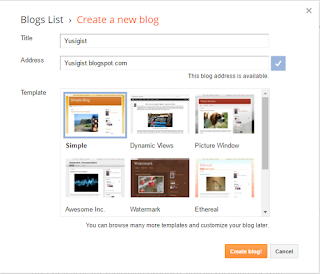
* For Template: Select a nice, simple design for your Blog and Click on "Create blog!"
You have successfully created your brand new Blog. How was your experience using blogspot platform?. Lets make this interactive
Make sure you read GUIDE ON A SUCCESSFUL BLOGGING CAREER to help you on.
Get the facts, Get the right informations and share what you know.
