Advertisements
For any blog , analytics play a major role to take it forward to the next level . Measuring your blog traffic will help you understand your traffic . Once you know who your traffic is , you can create content for your users , the content your users will love to share . You can also find out the period of time when your site has the most online users .
Though Google analytics does the task for you , there are also some other site which help you track specially your online users for free .
Here , We bring some online counter widgets mostly used by many sites to show their online users :

1. whos.amung.us : No Doubt
whos.amung.us is the most popular site for tracking your online users . No registration needed . Just select the widget of your choice , Copy and paste the javascript code on to the body section and its done .
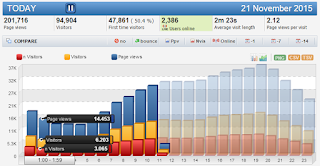
2. Histats : Histats is also one of the most popular online counter widget used by popular sites . You can get Geo location, Browser, Toolbars , Languages , Hardware info. Also Visited URLs , Visited page titles/tags , customised events/variables , downloads/clicks - stats & trends. You need to enter your site url on the site to get counter widget for your website.
You can choose a counter or a hidden tracker code for your blog .

3. Flagcounter.com : Add free counter to any web page and collect flags from all over the world. Every time someone from a new country visits your website, a flag will be added to your counter. Not only will this make your site far more interesting, but clicking on your Flag Counter will reveal amazing information and charts! Though it doesn't provide online users counter , you can track your site visitors .
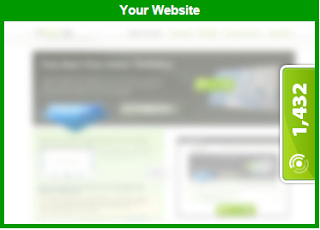
4. RadarURL : Do you run a website or a blog? You do?, Great - Now you can get advanced real-time statistics for your website in just a few steps. Sounds good? If so, Embedding your own Radar widget will only take 2 minutes and the service is completely free of charge.

5. ExtremeTracking : Adding the tracker to your site is not complicated. If you are familiar with HTML-editing just copy and paste the tracker code into the source of your pages and you are ready. The tracker code can also be handled fine with WYSIWYG editors and content management systems, scripts and blogs.
There are also many other online counters available for blogs ,We can't include all the services here .
Get the facts, Get the right informations and share what you know.
Though Google analytics does the task for you , there are also some other site which help you track specially your online users for free .
Here , We bring some online counter widgets mostly used by many sites to show their online users :

1. whos.amung.us : No Doubt
whos.amung.us is the most popular site for tracking your online users . No registration needed . Just select the widget of your choice , Copy and paste the javascript code on to the body section and its done .
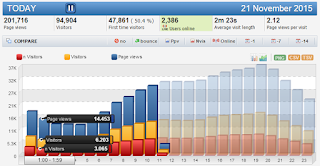
2. Histats : Histats is also one of the most popular online counter widget used by popular sites . You can get Geo location, Browser, Toolbars , Languages , Hardware info. Also Visited URLs , Visited page titles/tags , customised events/variables , downloads/clicks - stats & trends. You need to enter your site url on the site to get counter widget for your website.
You can choose a counter or a hidden tracker code for your blog .
3. Flagcounter.com : Add free counter to any web page and collect flags from all over the world. Every time someone from a new country visits your website, a flag will be added to your counter. Not only will this make your site far more interesting, but clicking on your Flag Counter will reveal amazing information and charts! Though it doesn't provide online users counter , you can track your site visitors .
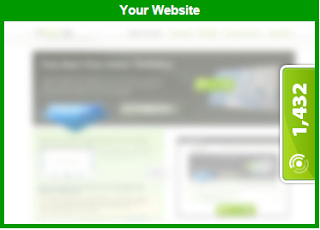
4. RadarURL : Do you run a website or a blog? You do?, Great - Now you can get advanced real-time statistics for your website in just a few steps. Sounds good? If so, Embedding your own Radar widget will only take 2 minutes and the service is completely free of charge.
5. ExtremeTracking : Adding the tracker to your site is not complicated. If you are familiar with HTML-editing just copy and paste the tracker code into the source of your pages and you are ready. The tracker code can also be handled fine with WYSIWYG editors and content management systems, scripts and blogs.
There are also many other online counters available for blogs ,We can't include all the services here .
Get the facts, Get the right informations and share what you know.
